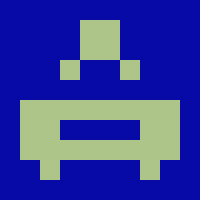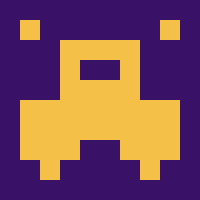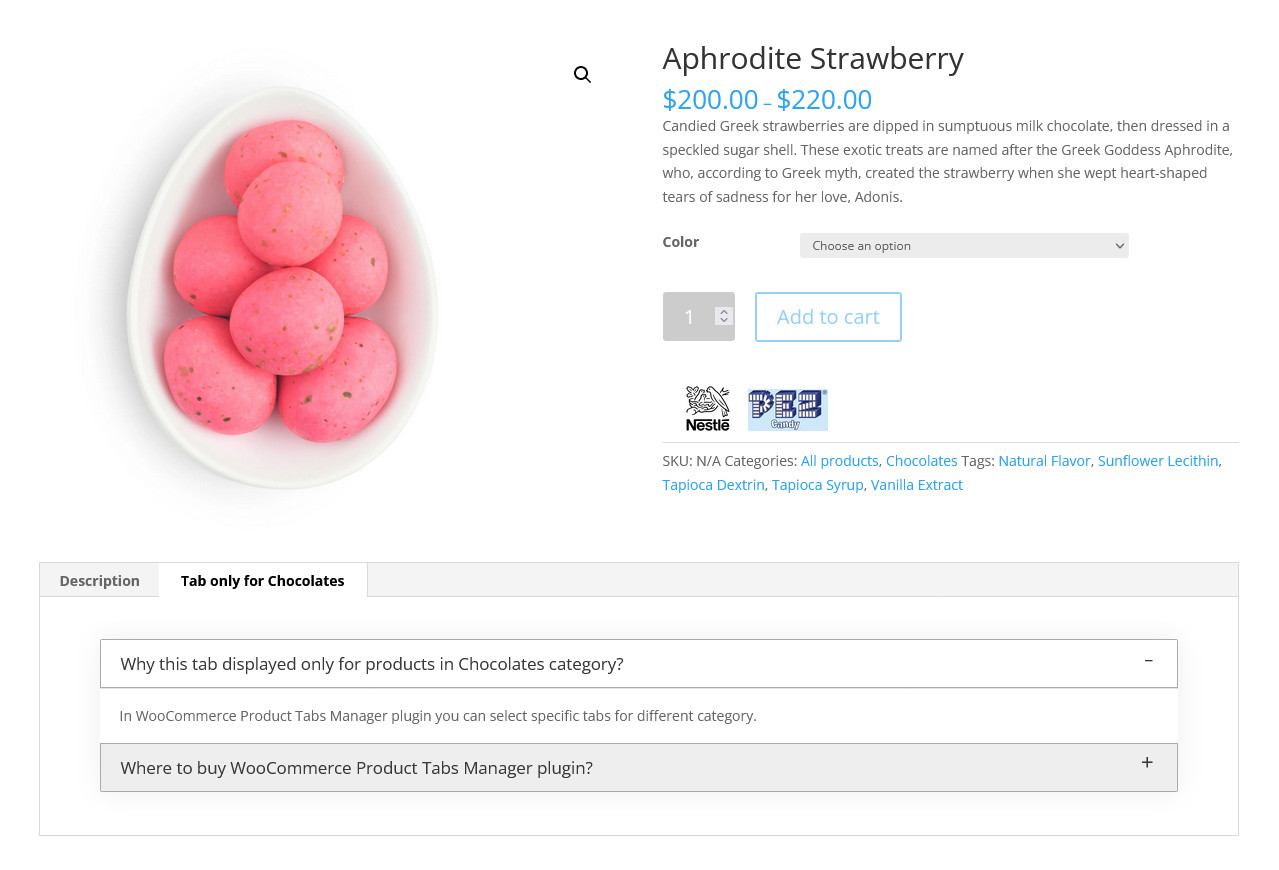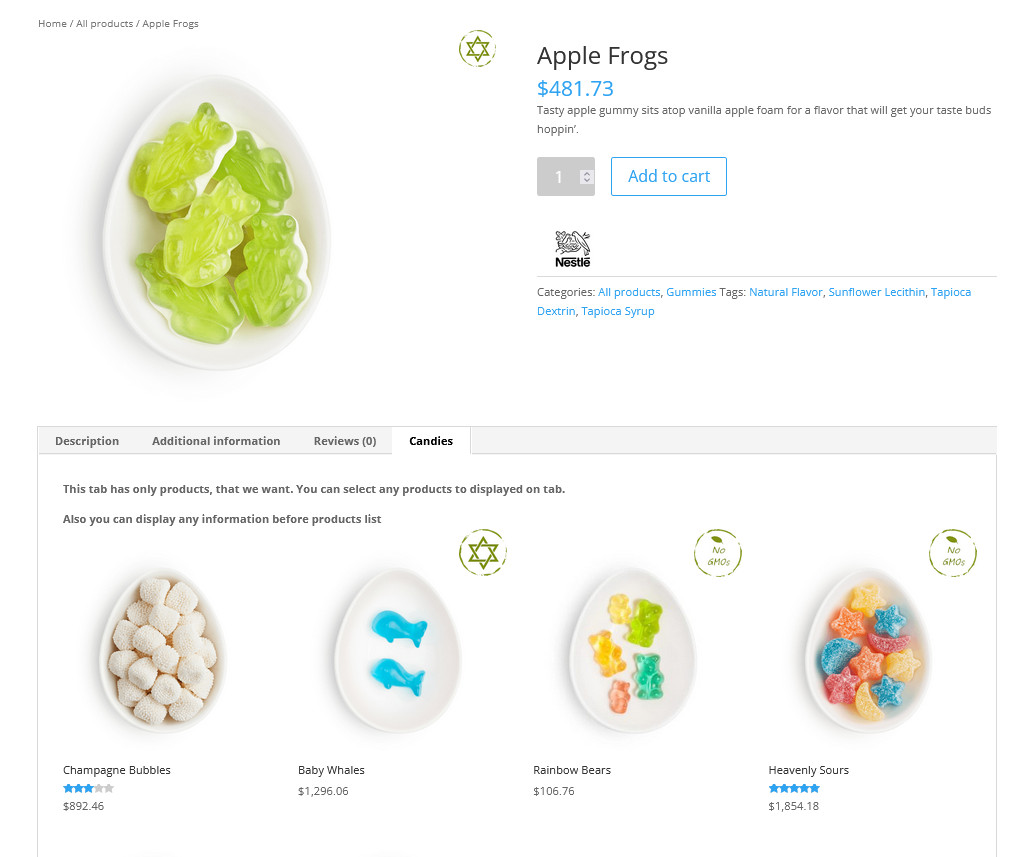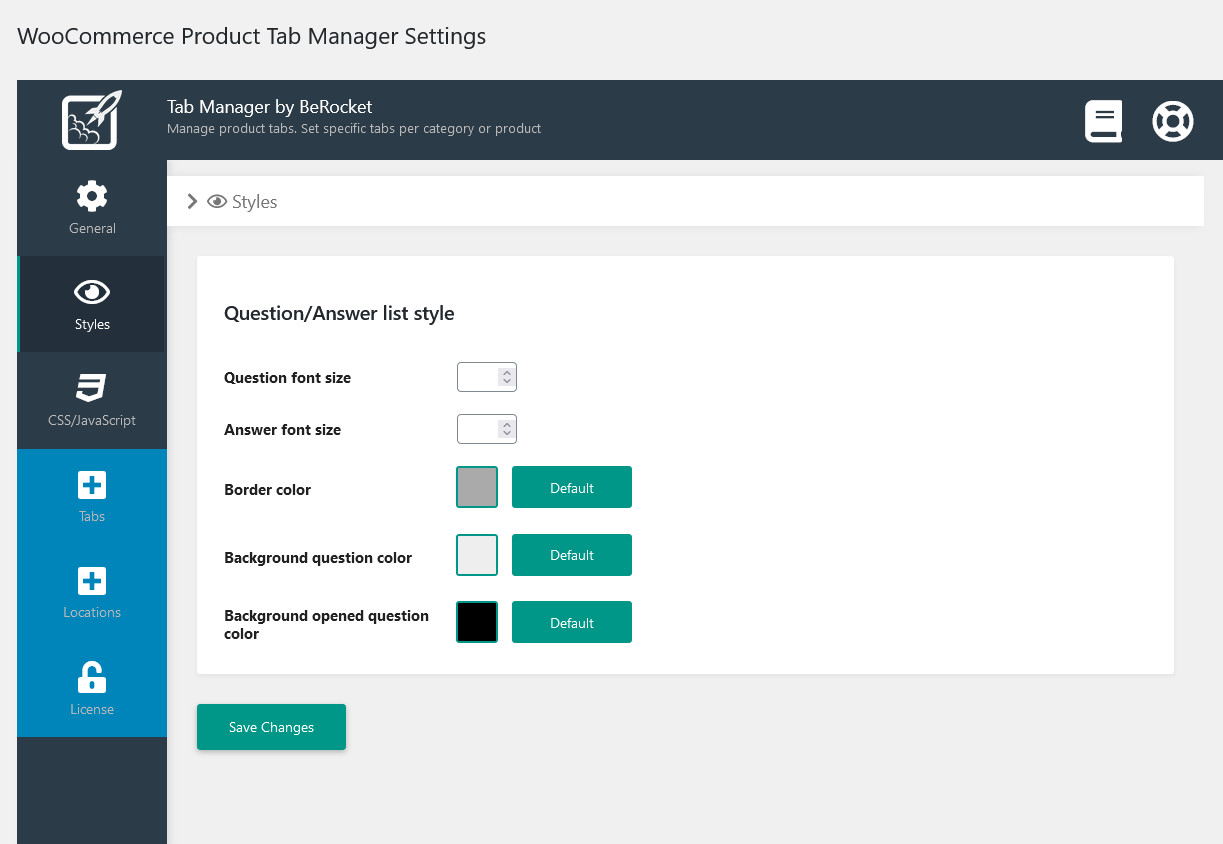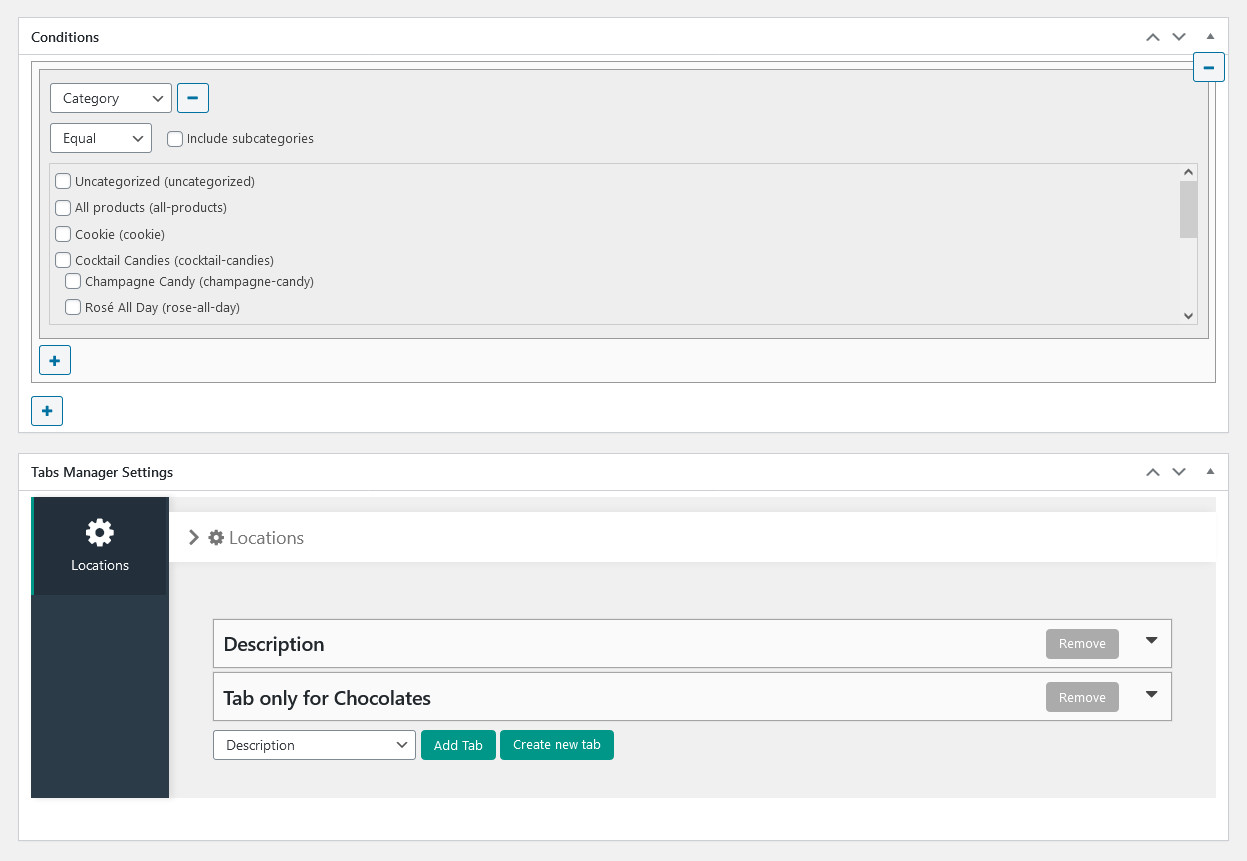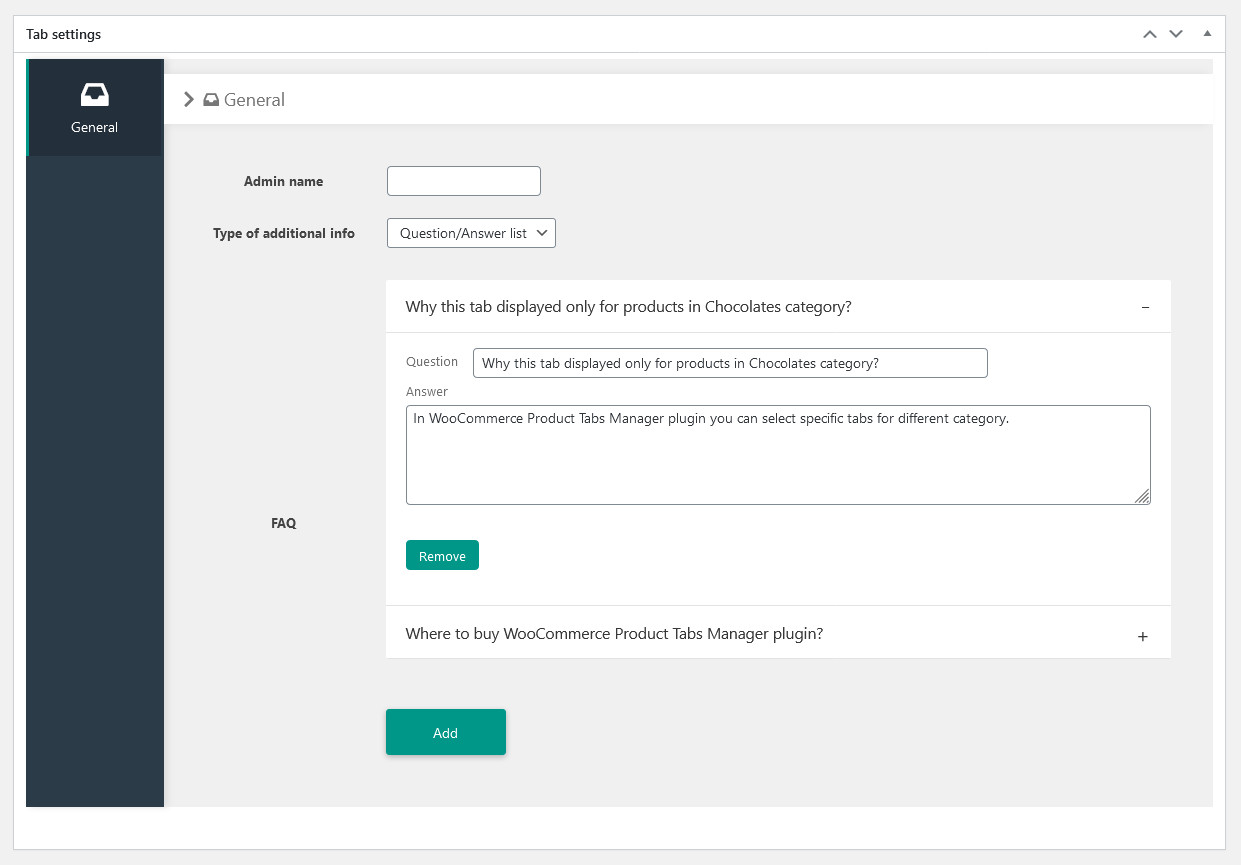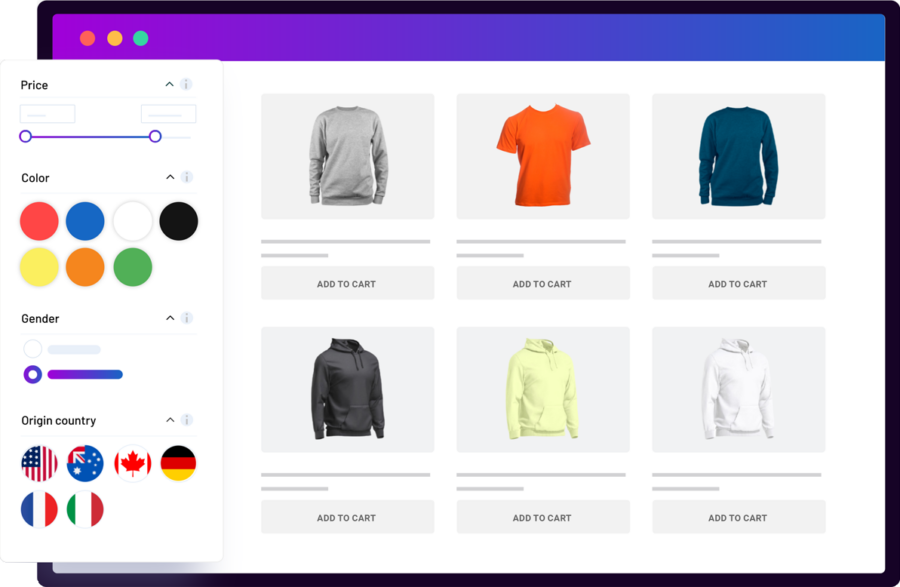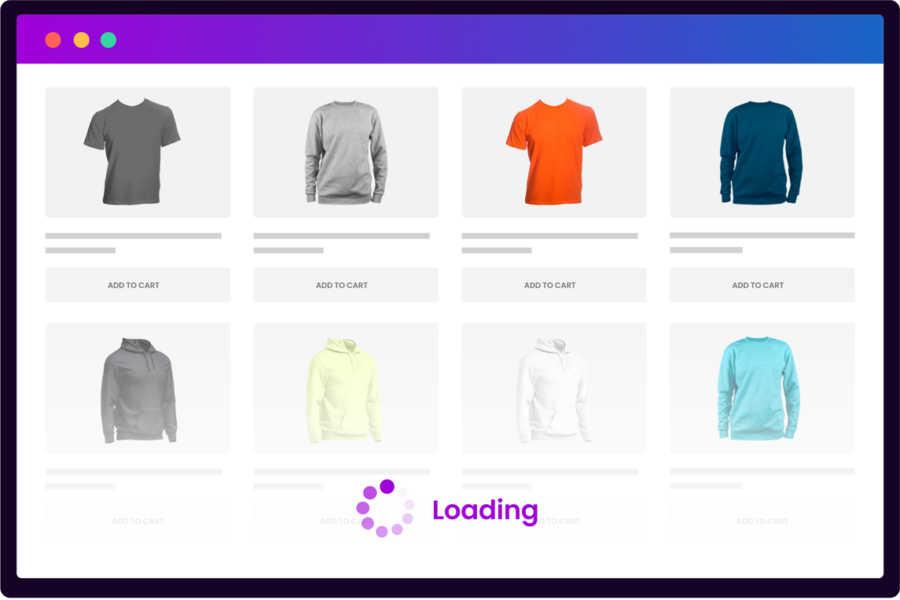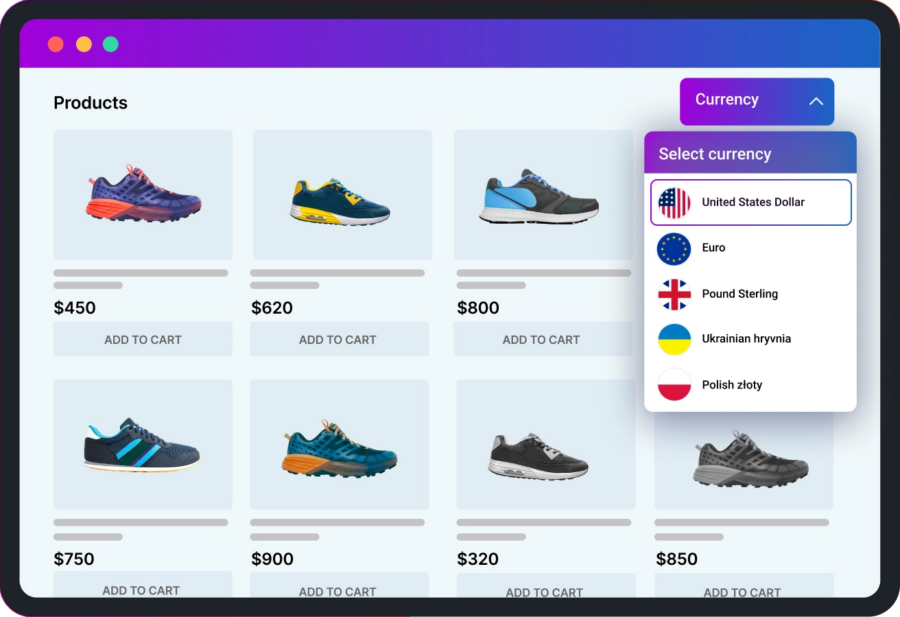Features
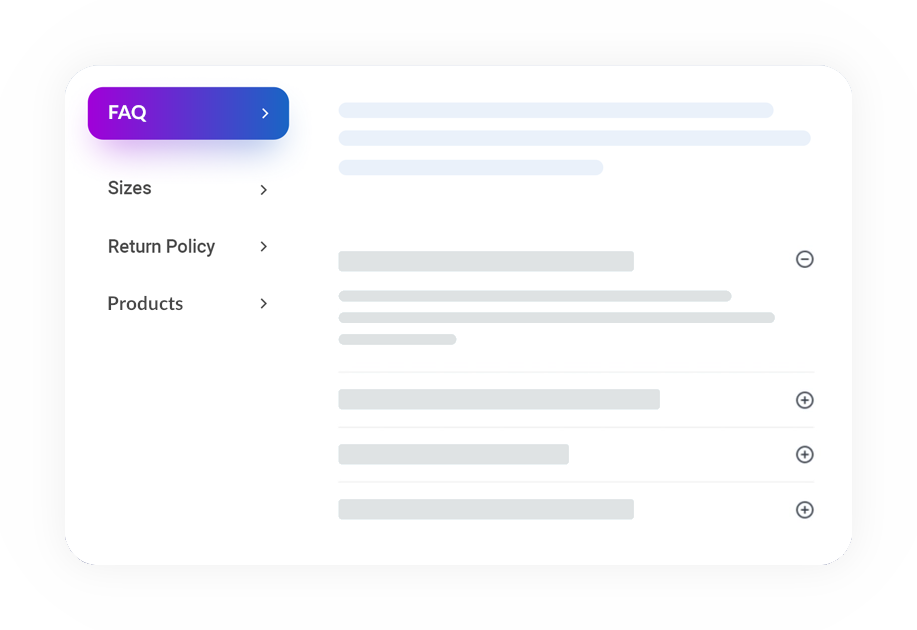
Tabs additional info
Question/Answer list. Cover your customers’ common questions to eliminate fears and increase your sales percentage
Products list. Show selected products or products from the selected category. Product count to display can be customized.
"I am working with my website and e very functional, very easy to setup and no conflicts until now. I recommend."
WooCommerce Min/Max quantity
Your content goes here. Edit or remove this text inline or in the module Content settings.
Your content goes here. Edit or remove this text inline or in the module Content settings.
"Works fine! Did the job well…"
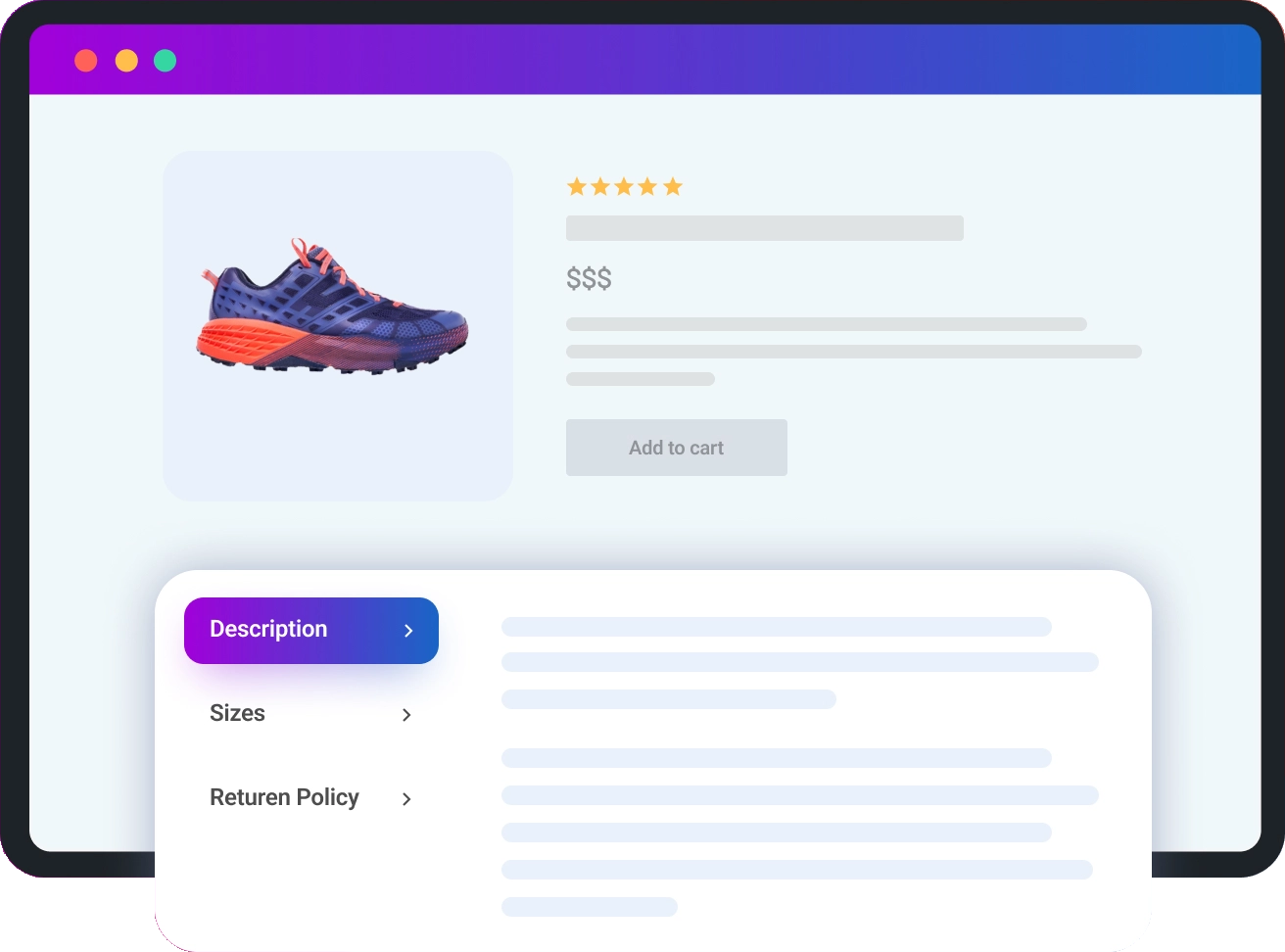
What our clients say
Want to try admin side?
Get access to this plugin’s admin and try it from the inside. Change things and watch how they work.
Your email will be used to create a new WordPress user. When the demo site is up, you’ll get a notification letter.
Compare to others
COMPARE THE BENEFITS
BeRocket tab (paid)
BeRocket tab (free)
Price
$34
Free
Payment for updates/support
One time / One time
(Premium support)
Free / Free
(community support)
Public version ranking
Features
Infinite Tabs for WooCommerce products
Global Tabs
Sort and rename default WooCommerce tabs
Sort custom product tabs
Shortcodes and html in tabs
Sort tabs using drag and drop interface
Tabs for specific products
Tabs for specific categories
Question/Answer type of tabs
Products type of tabs
Compatibility with WPML
Different settings for different laguages
Product Tabs Manager
Unlimited updates
Premium lifetime support
Best price
30 days money back guarantee