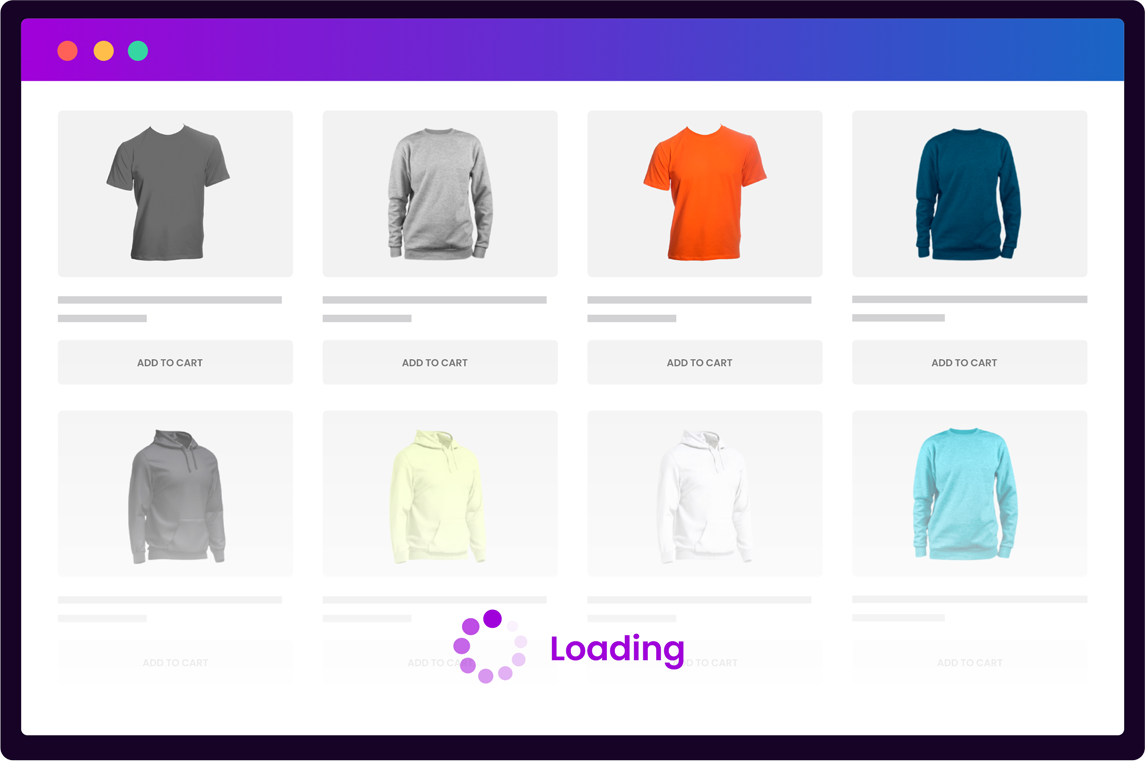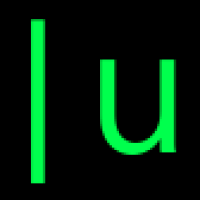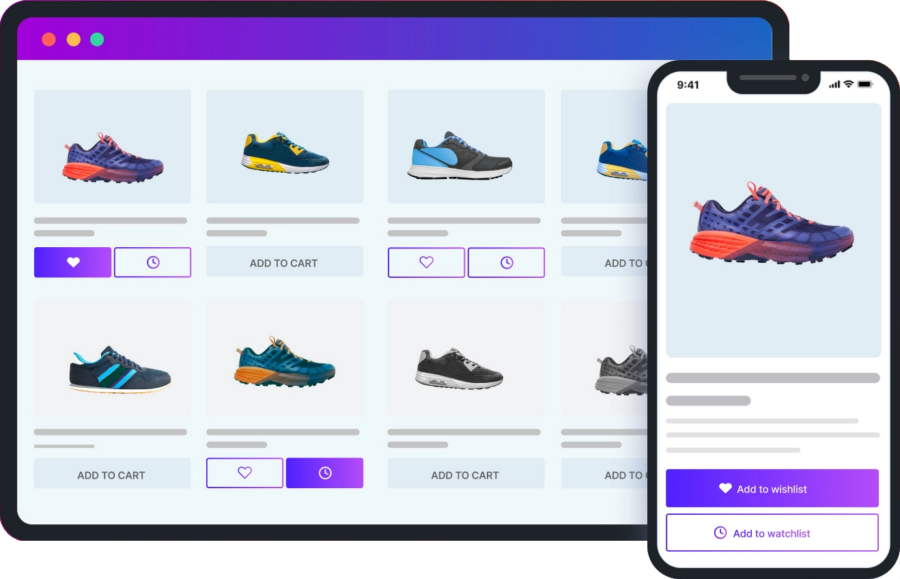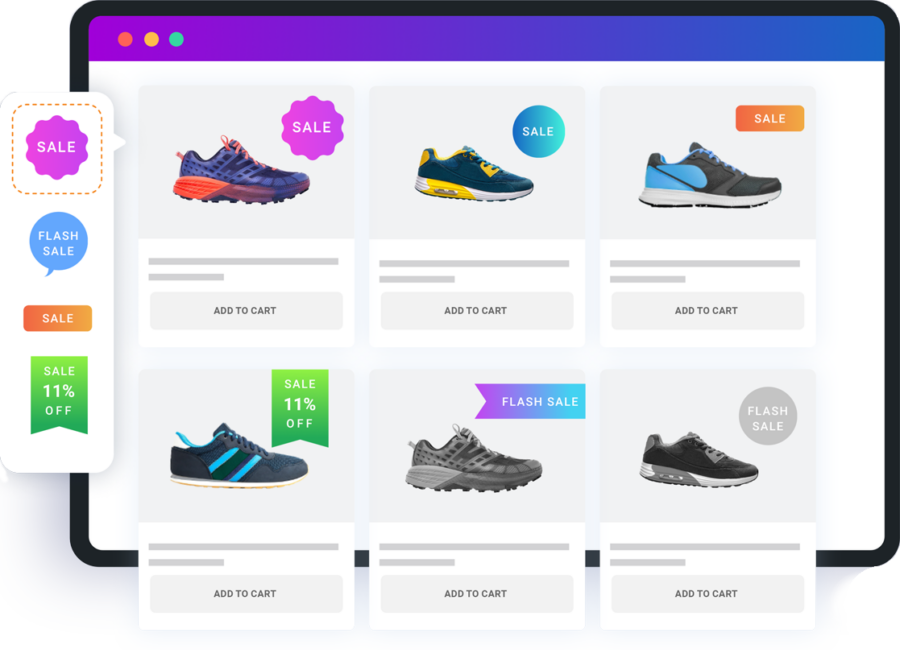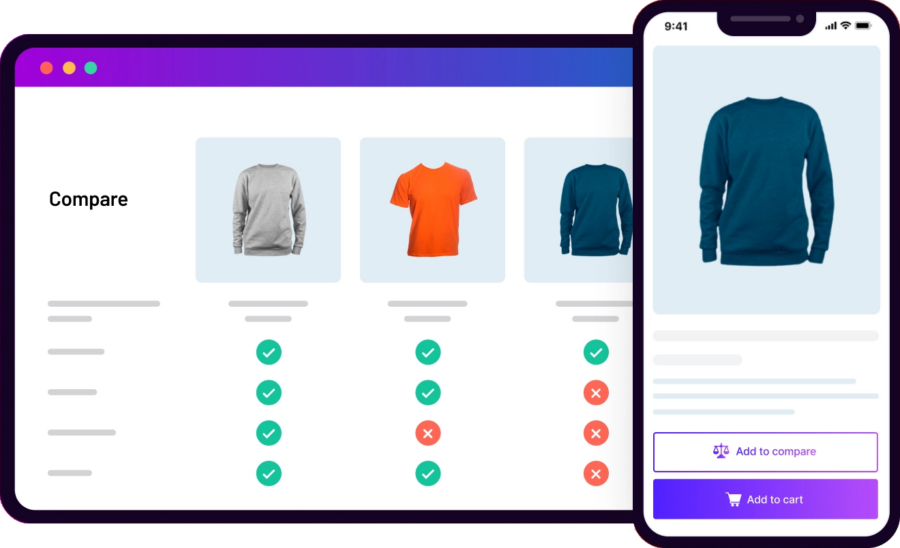Features
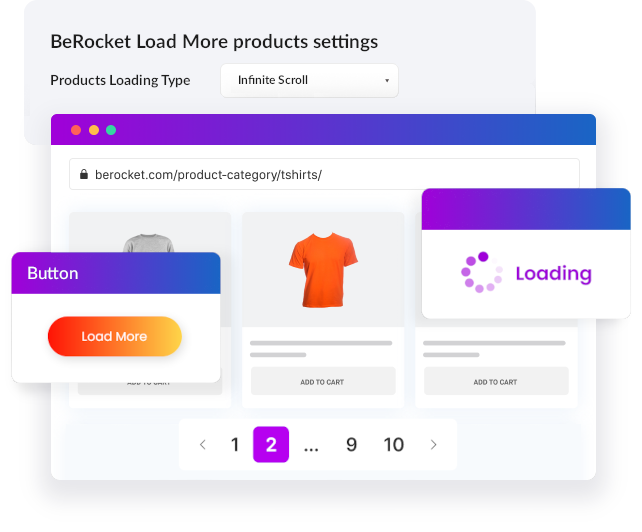
Multiple loading types
Loading types: Infinite scroll, Load more button, AJAX pagination, Load more button + AJAX pagination
Different loading type for different devices. Set Infinite scroll for desktop and Load More button for mobile
"This plugin is easy to set up, and works well with loading more products. Thanks for the excellent plugin, BeRocket!"
Lazy Load with Animation
Lazy Load for product images will make loading faster
Up to 40 animation effects for Lazy Load images
"We use Enfold theme with Woocommerce and a lot of products. Works like a charm."
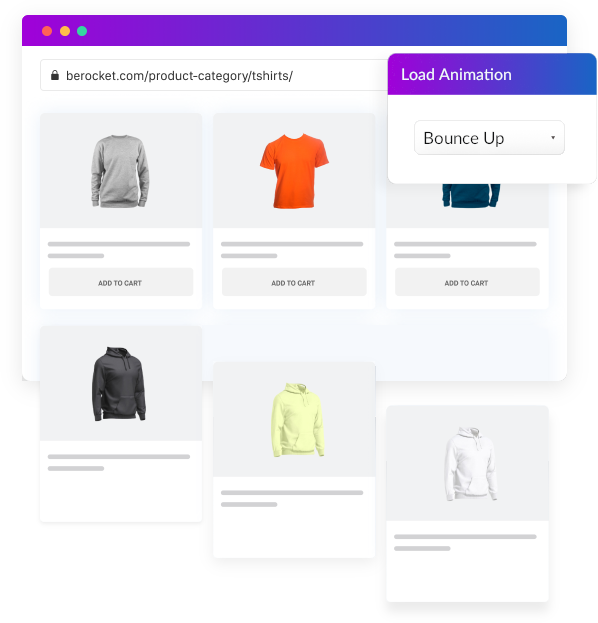
What our clients say
Want to try admin side?
Get access to this plugin’s admin and try it from the inside. Change things and watch how they work.
Your email will be used to create a new WordPress user. When the demo site is up, you’ll get a notification letter.
Compare to others
Load More Products
Unlimited updates
Premium lifetime support
Best price
30 days money back guarantee