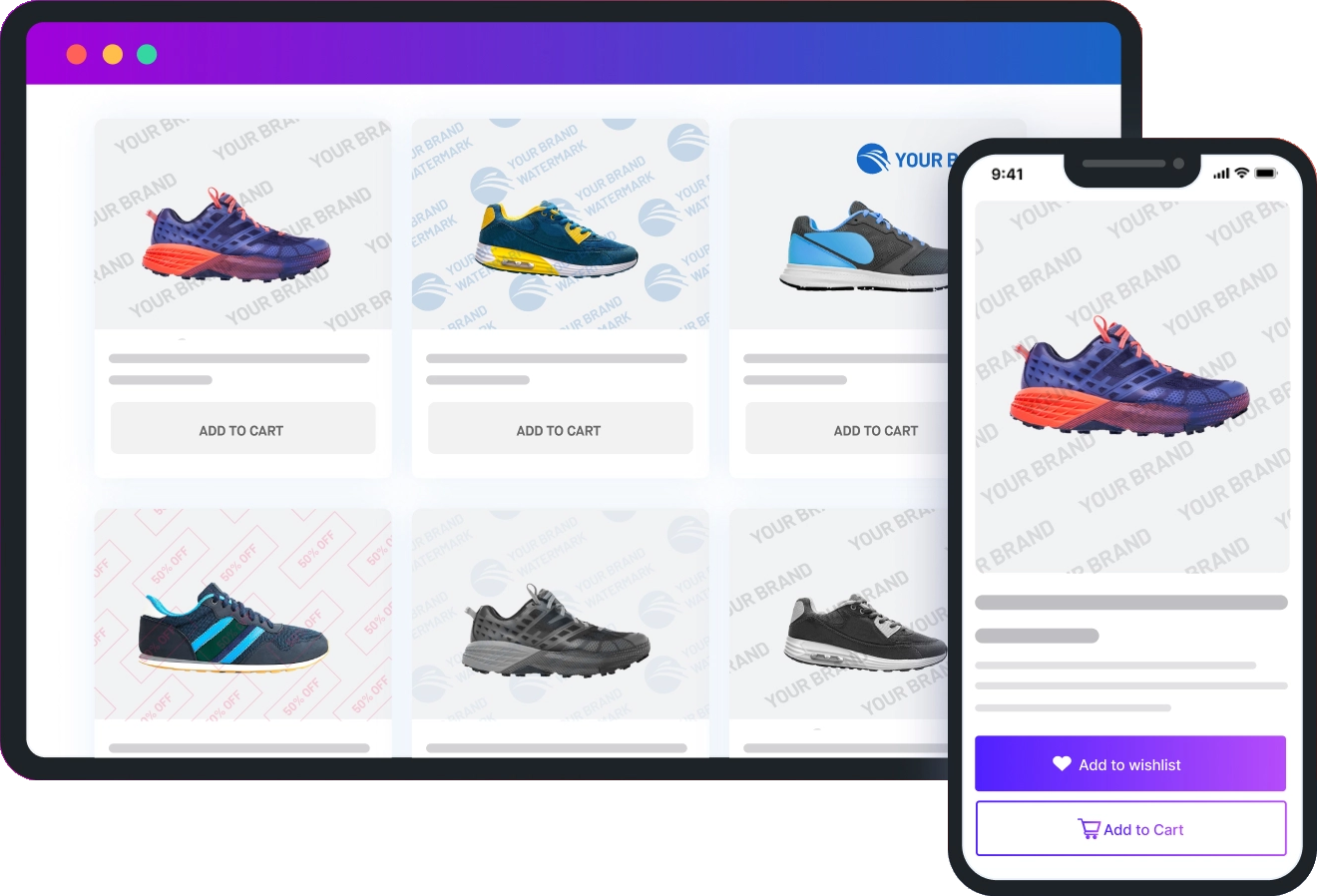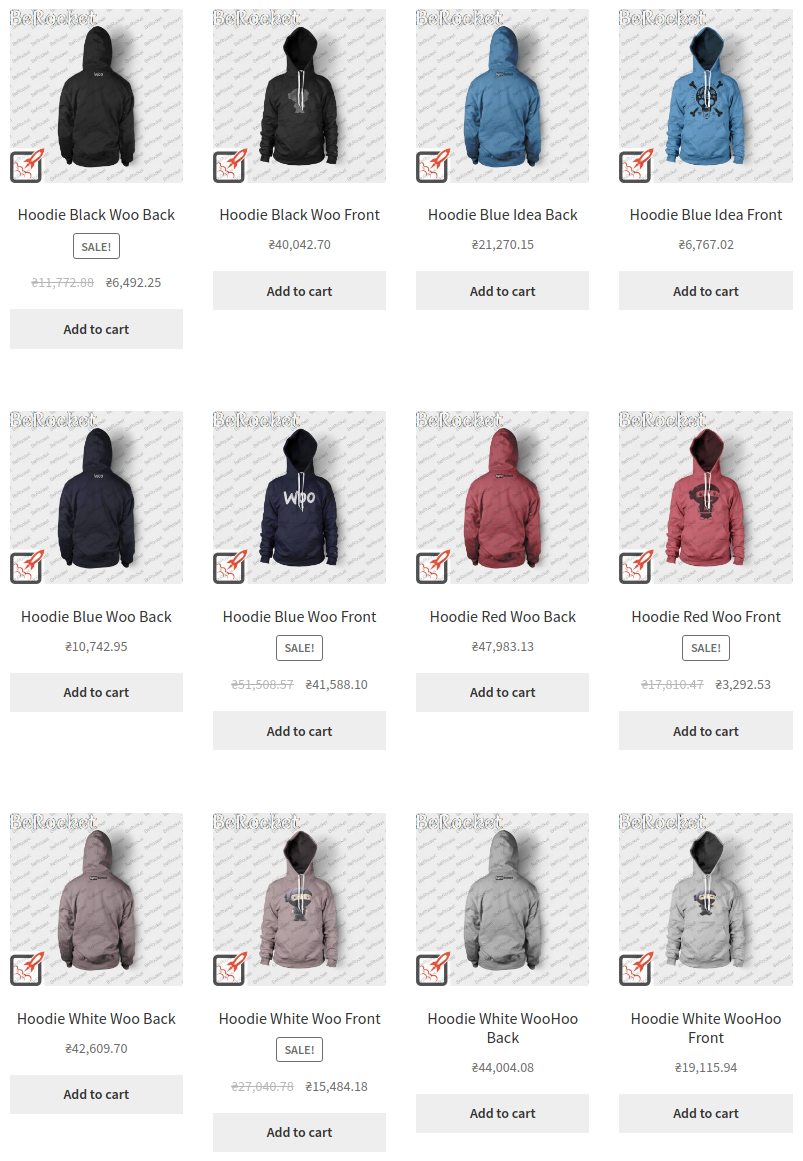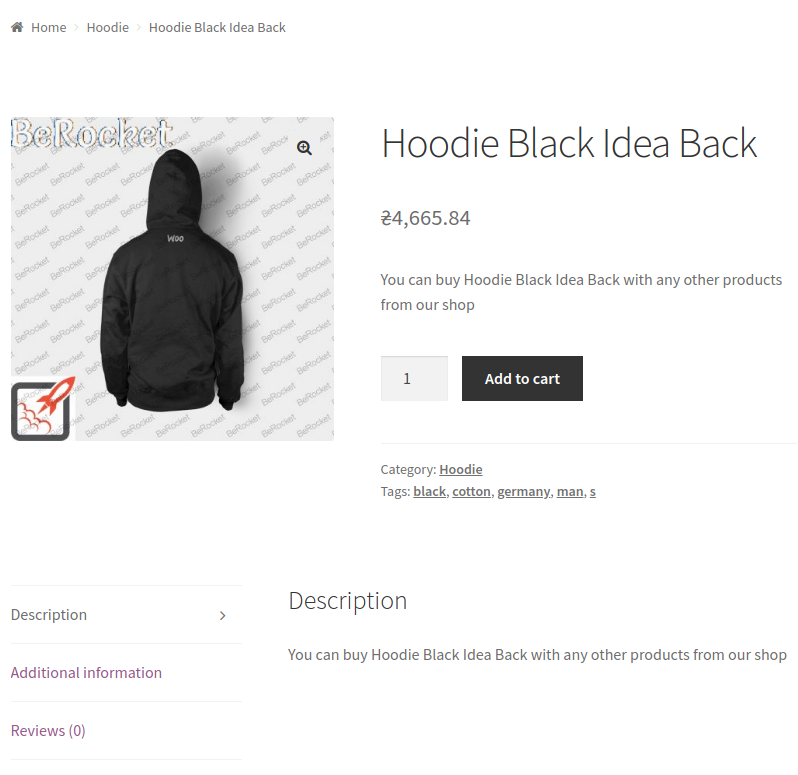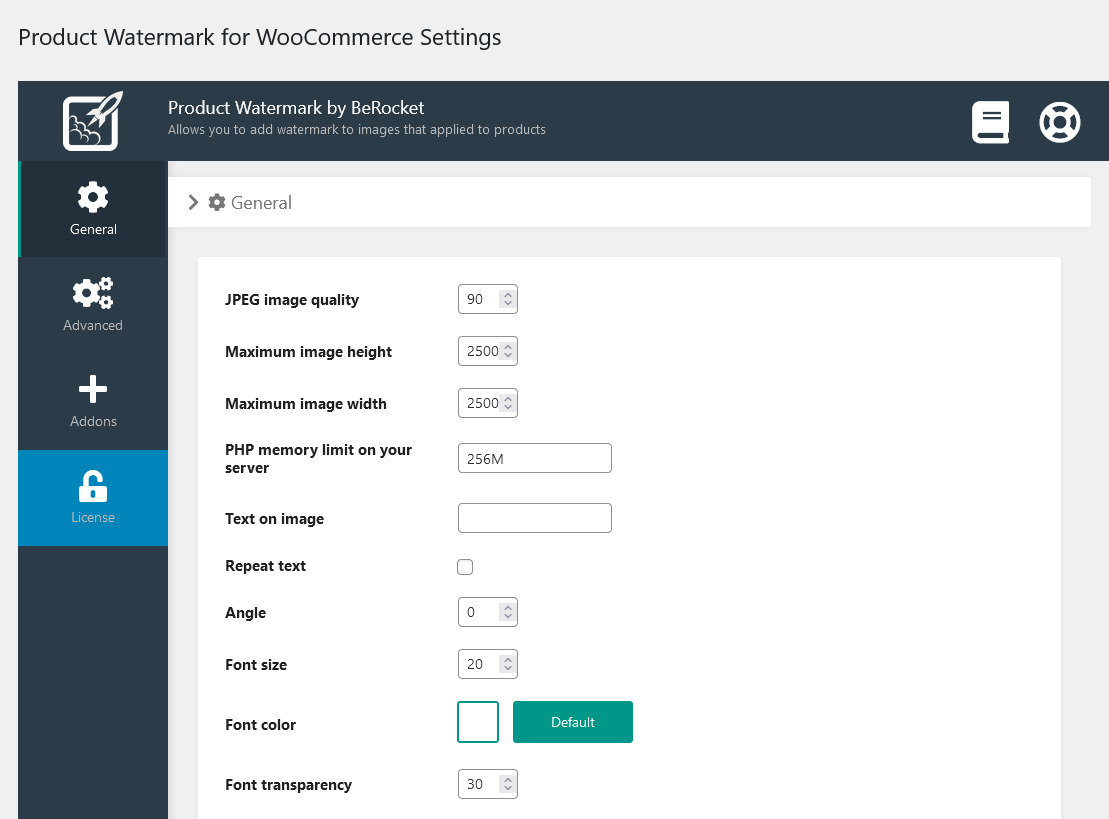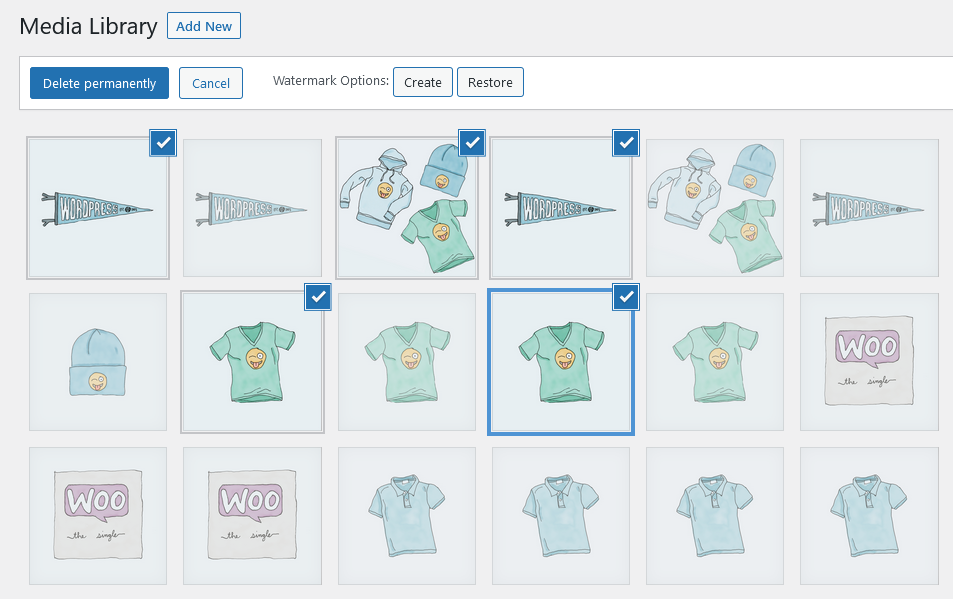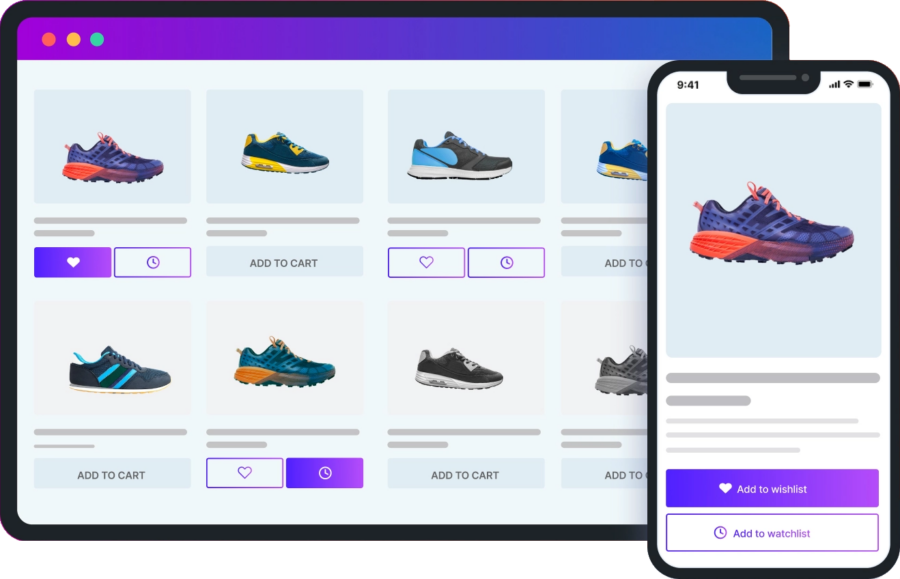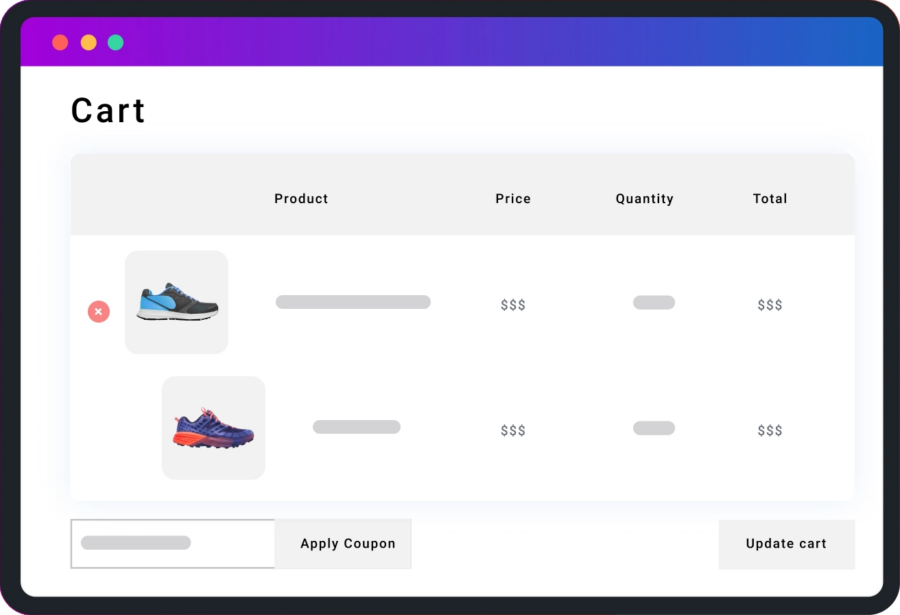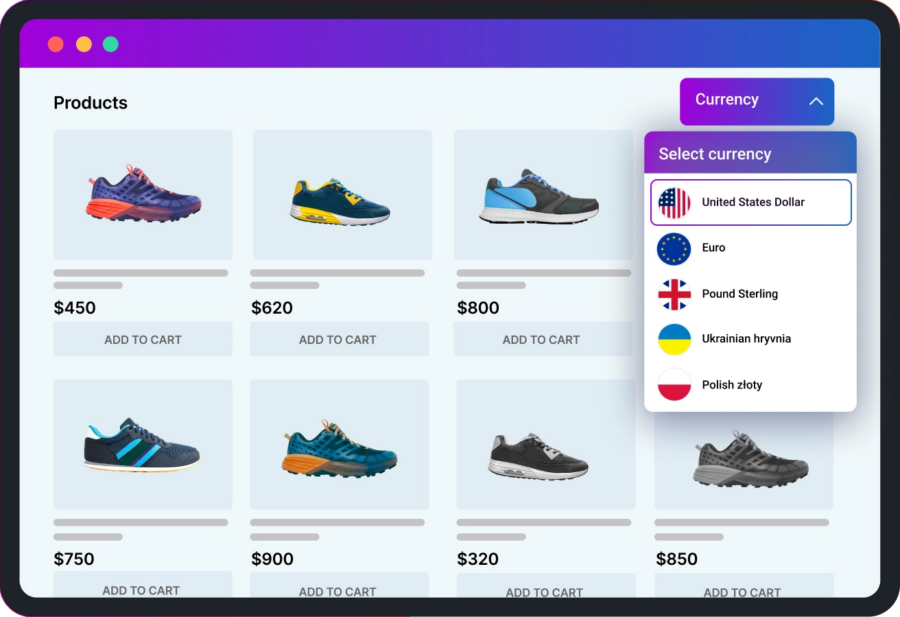Features
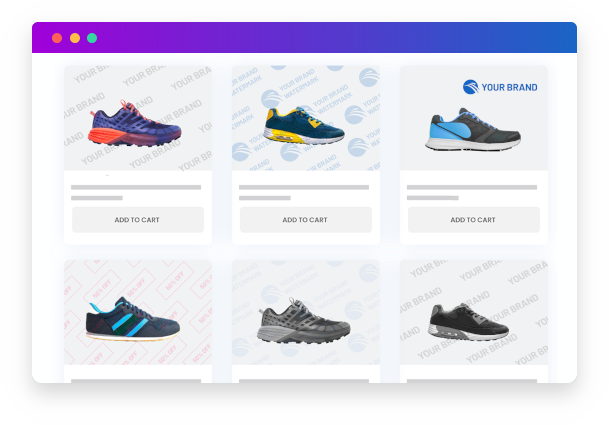
Text and Image as a Watermark
The text can be repeatable. Manage text rotation angle, color, size and more
You can use up to 5 images together. You can set your own position for each of them
"This plugin is good! Do an excellent job!"
Many ways to add a Watermark
Settings Page: Option to add watermark when the image page opens, or update all product images at once
Enable the Media Library Buttons add-on and add watermarks manually on the media library page. Bulk adding is supported
"The plugin is very good."
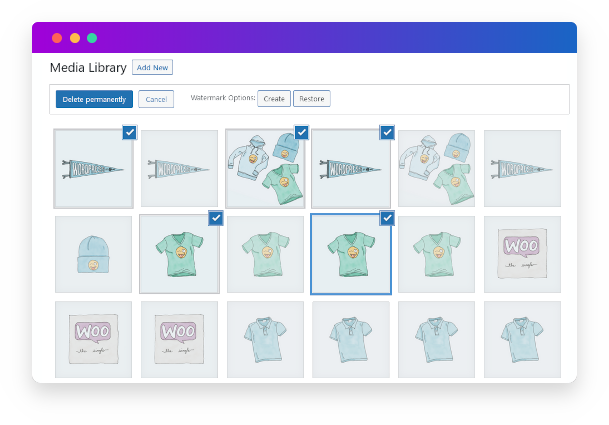
What our clients say
Compare to others
COMPARE THE BENEFITS
BeRocket watermark (paid)
BeRocket watermark (free)
Price
$34
Free
Payment for updates/support
One time / One time
(Premium support)
Free / Free
(community support)
Public version ranking
Features
Watermark for product images
Custom position for watermarks
Watermarks with transparency are supported
Custom CSS for front end pages
Custom size for watermarks
Different watermarks for different image type
Save aspect ratio for watermarks
Up to 5 watermarks
Place text onto images
Options to set text color, size, and transparency
Products Image Watermark
Unlimited updates
Premium lifetime support
Best price
30 days money back guarantee