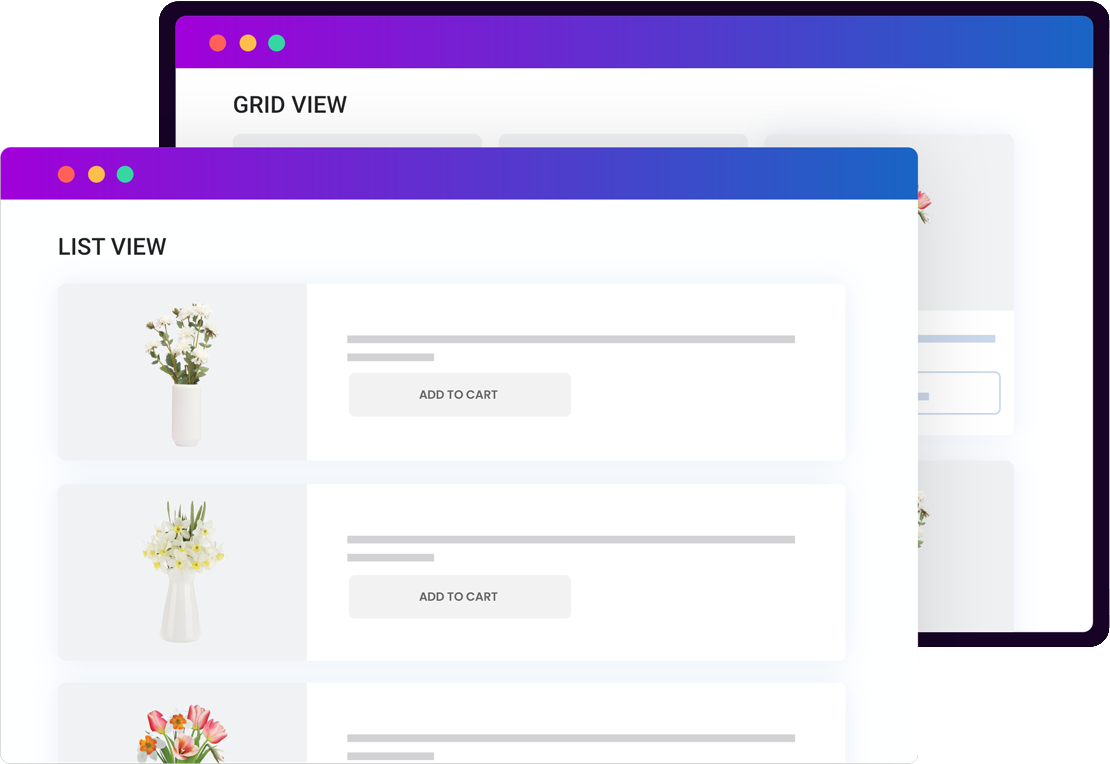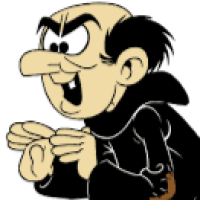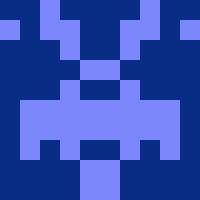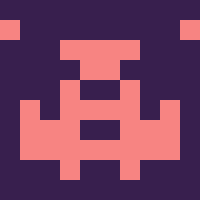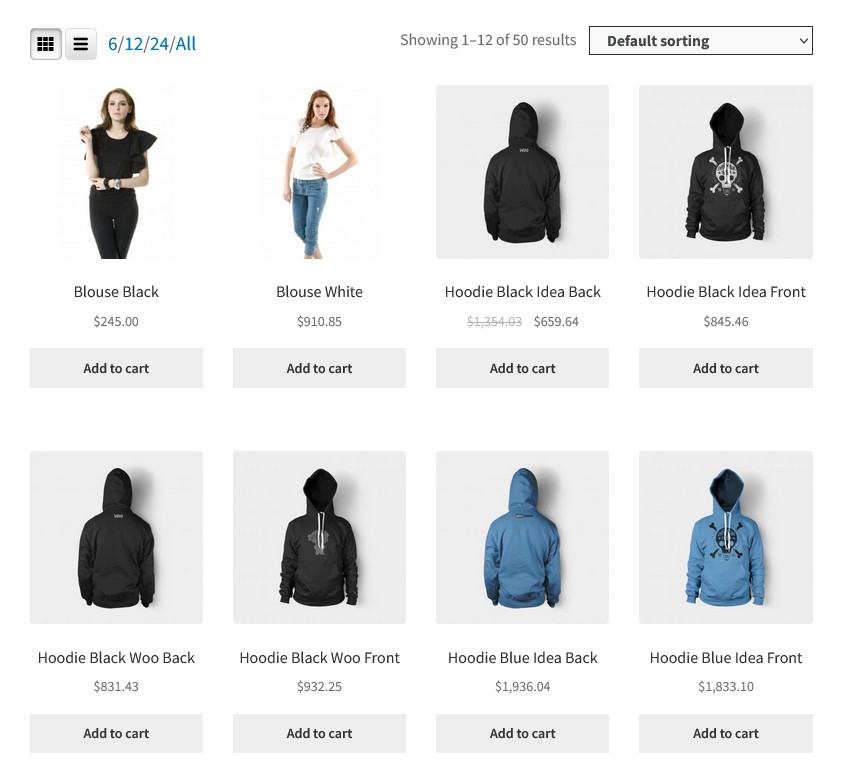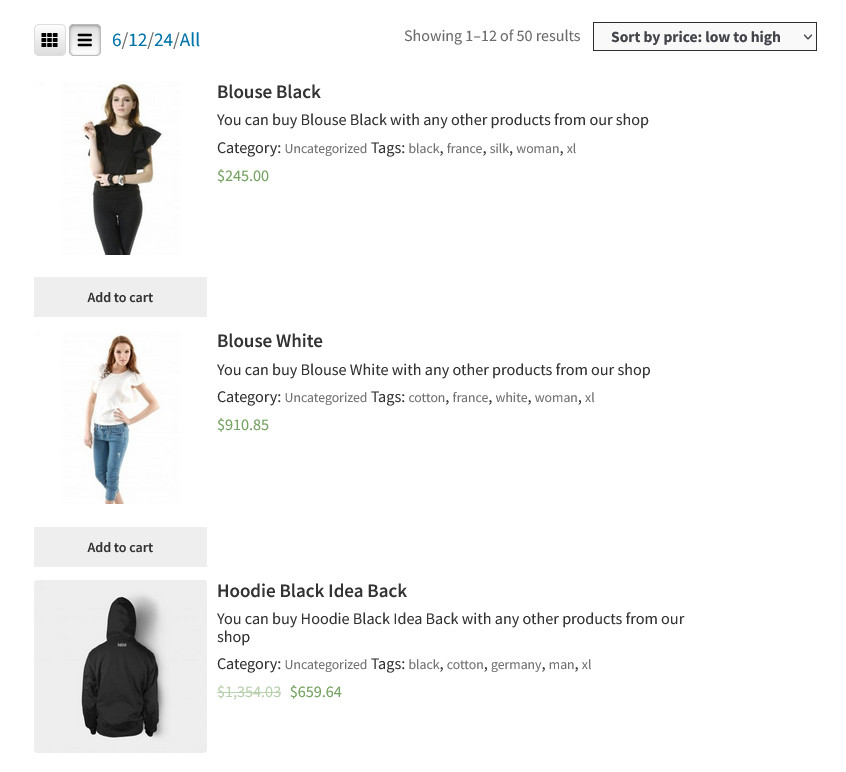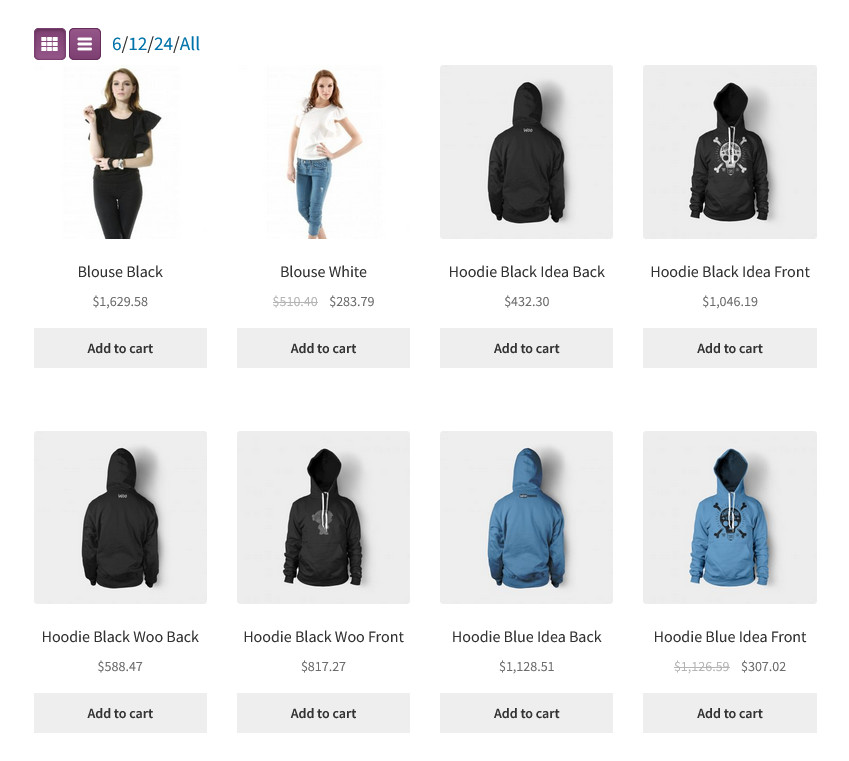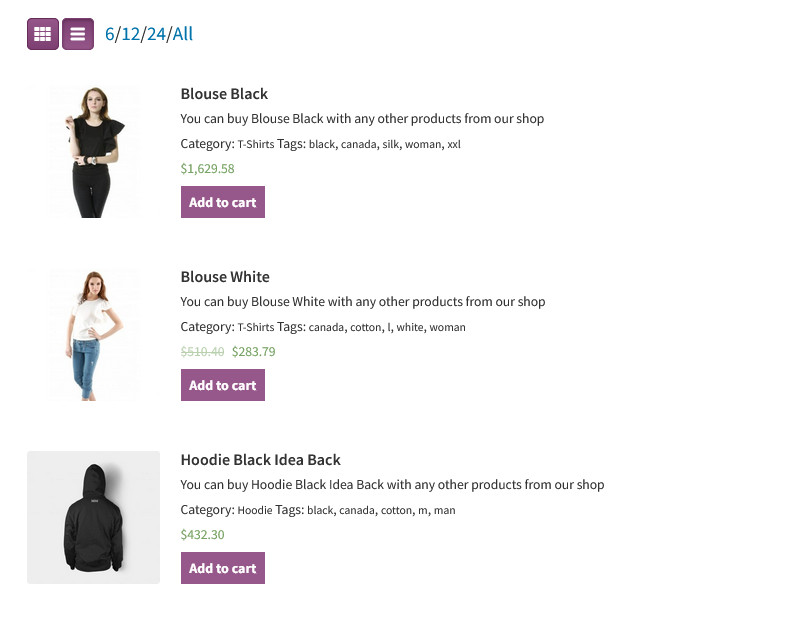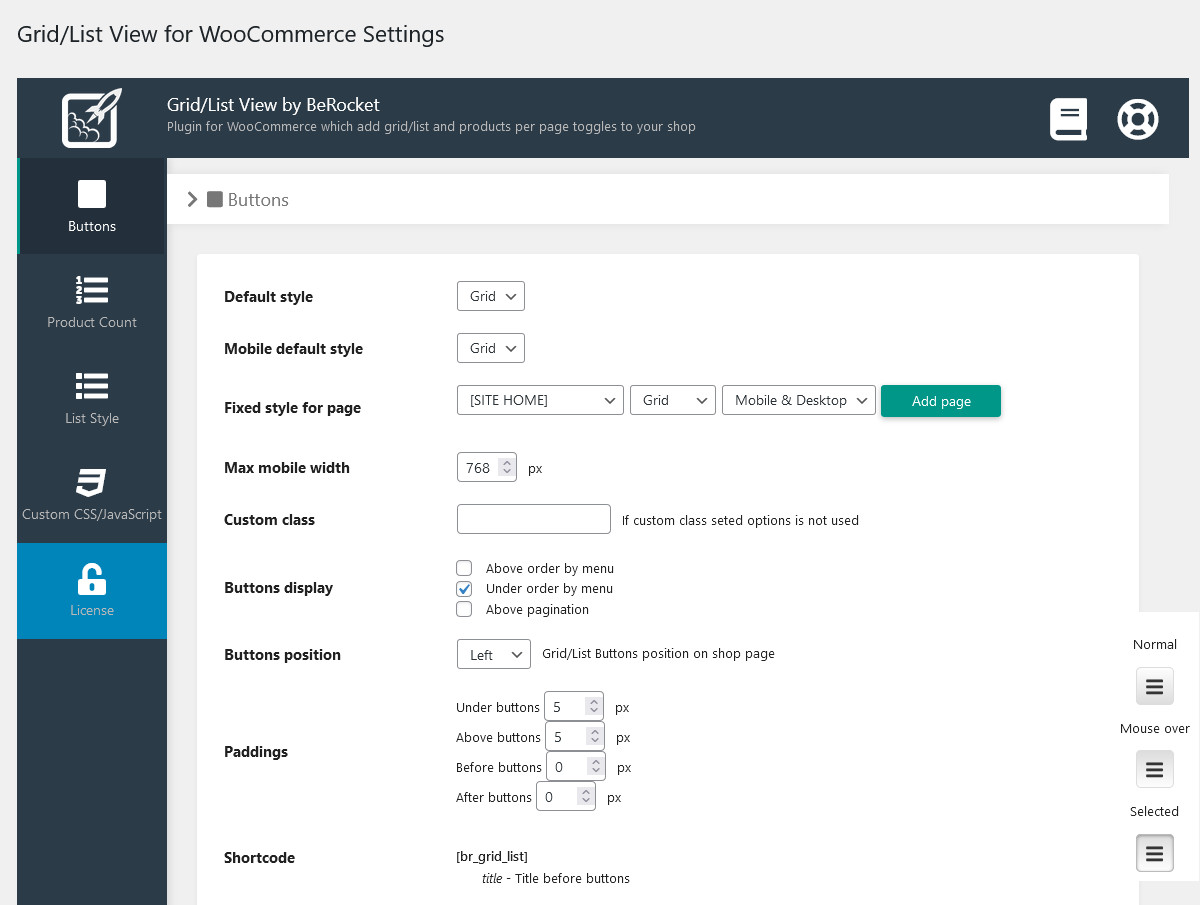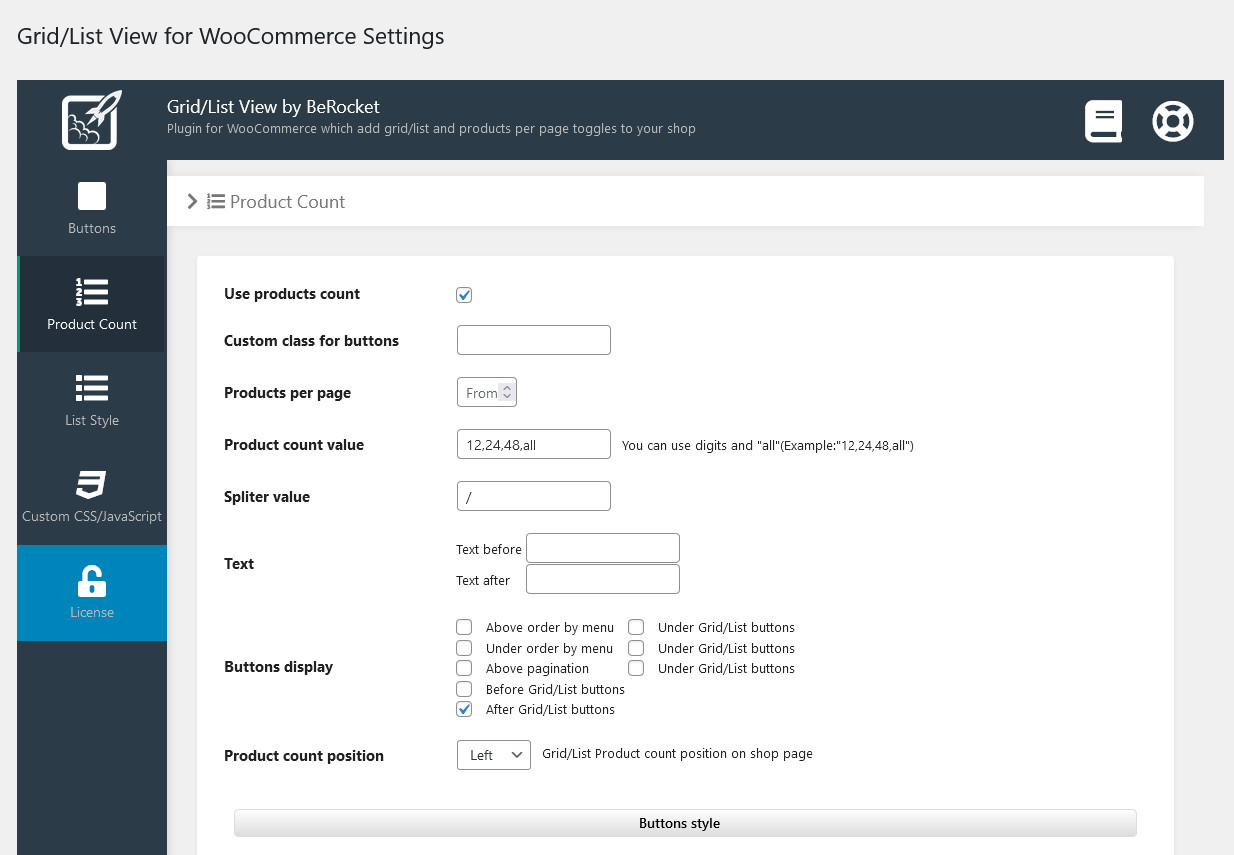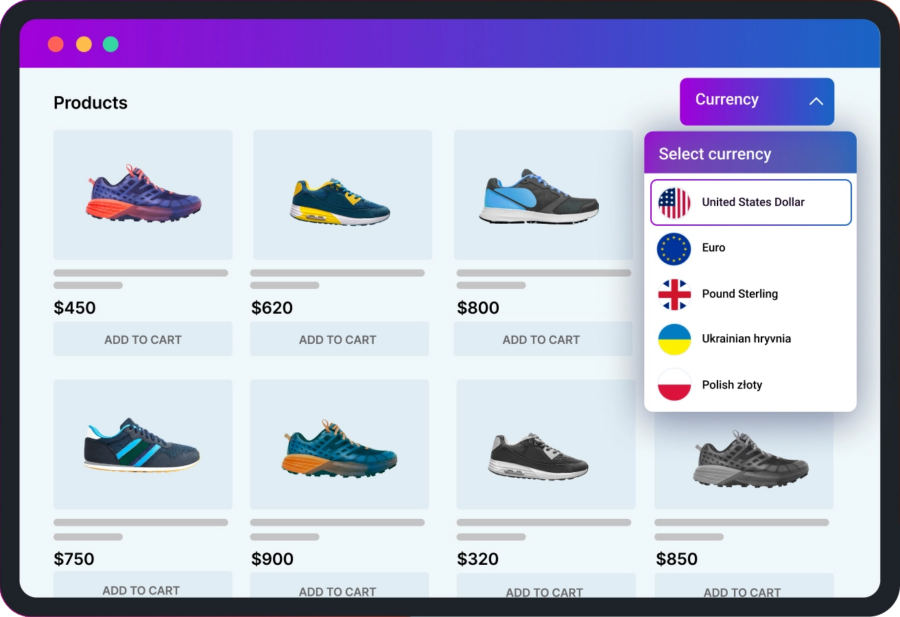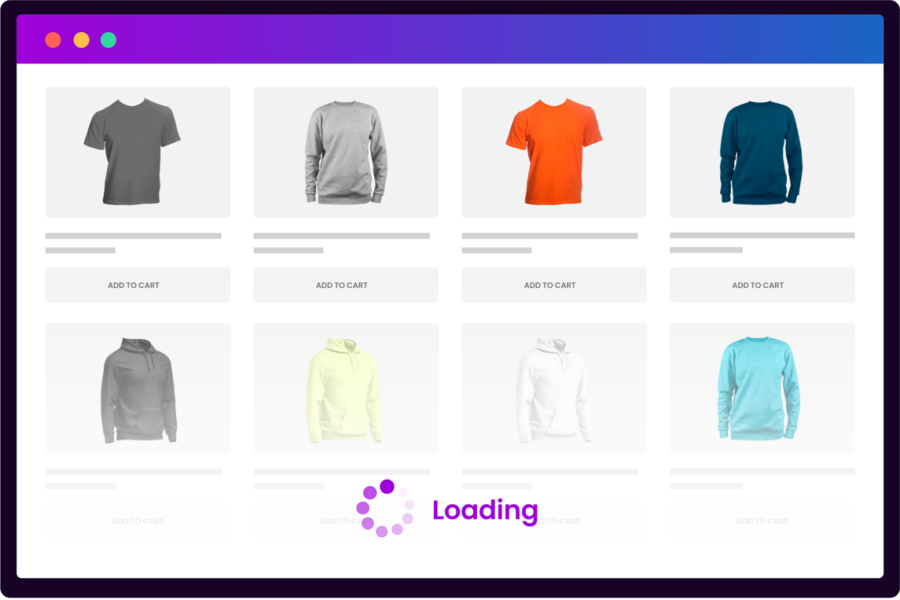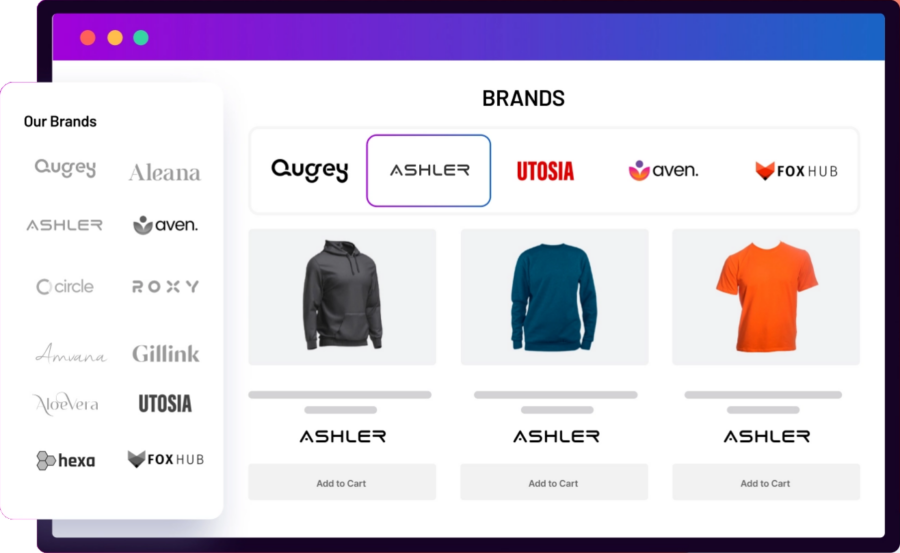Features
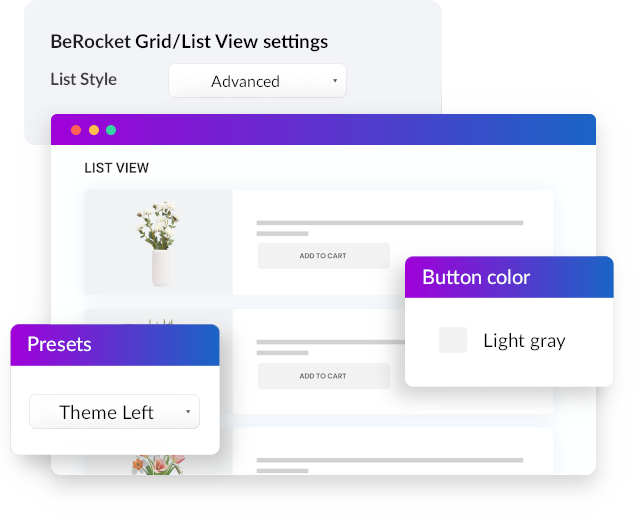
Two list variants for greater possibilities
Simple list style is ready to use right away. Fully integrated with theme and plugins. Styles management by clicking an element.
Advanced list has more control over items. Make the image on the right side or hide it. Use presets to change list layout in a click
"It does the right thing and is easy to use!"
Customize the “products per page”
Fully customizable layout. Changeable delimiter, text before and after numbers, before or after Grid/List buttons, etc
Customisable styles. Links or buttons for numbers, default and hover text color, spacing around buttons and links, etc
"Excellent plugin! Bravo"
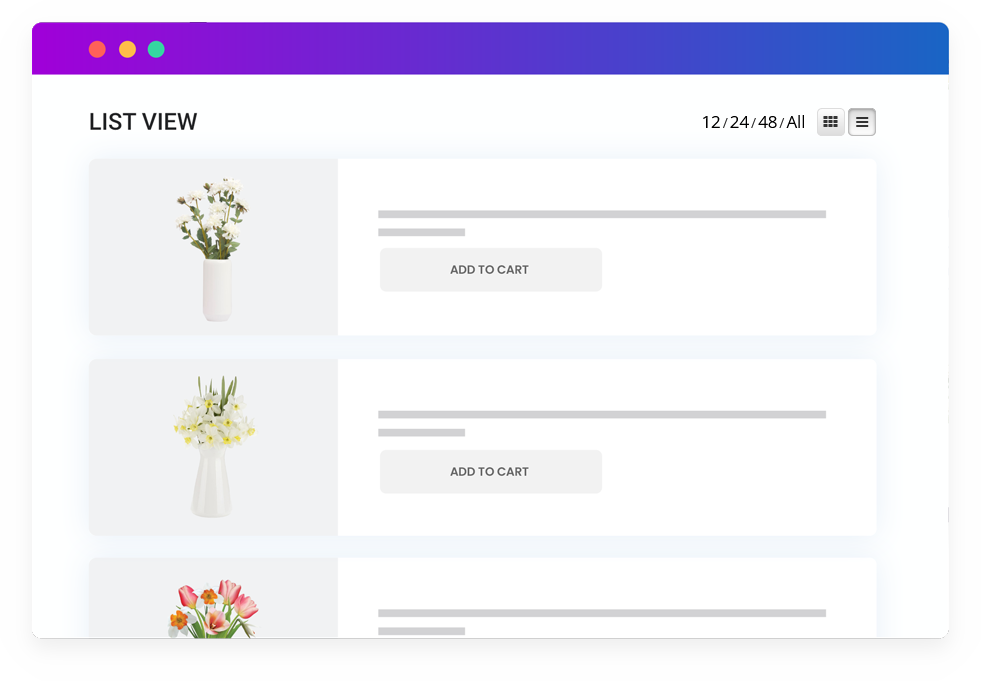
What our clients say
Want to try admin side?
Get access to this plugin’s admin and try it from the inside. Change things and watch how they work.
Your email will be used to create a new WordPress user. When the demo site is up, you’ll get a notification letter.
Compare to others
Grid/List View
Unlimited updates
Premium lifetime support
Best price
30 days money back guarantee